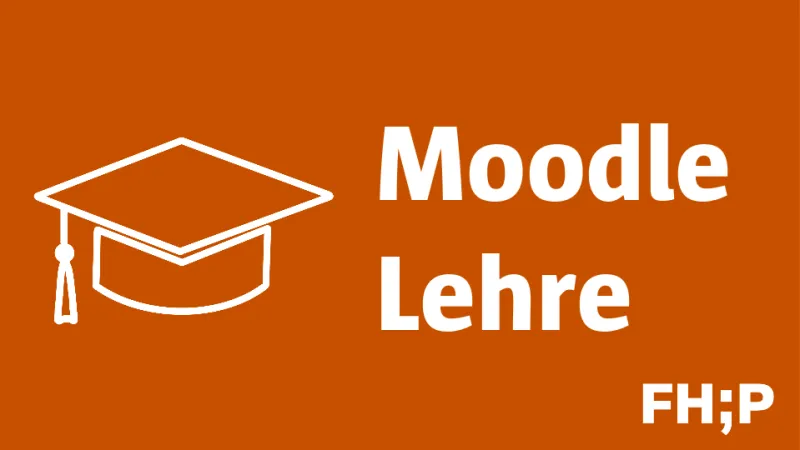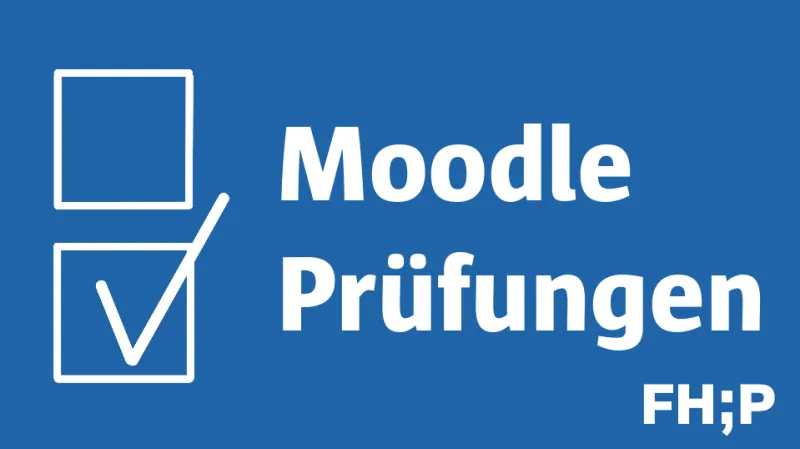Moodle – Digital Teaching at the FHP
Moodle is used as a web-based learning platform at the University of Applied Sciences Potsdam. There are three different Moodle instances: Moodle Teaching for teaching in the departments, Moodle Exams for online examinations and Moodle Transfer for further education and digital offerings that have an external target group.
The learning platform
Moodle is a digital, web-based learning platform. Learning platforms are also called learning management systems (LMS). Online courses can be offered with an LMS. They offer many possibilities:
- as a virtual seminar room for digital communication, collaboration and organisation (e.g. communication of weekly schedules, important dates, requirements for credit points, organisation of group work, distribution of presentation topics, access to further digital tools such as online conference rooms or interactive whiteboards)
- for the didactic design of teaching (e.g. by communicating learning objectives, designing teaching and learning paths and e-learning modules, activities and interactive exercises)
- for sharing digital materials and media such as scripts, handouts, videos, images and audio materials, digital noticeboards
- ePortfolio for student learning products
- for student collaboration (e.g. wikis, glossaries, student quizzes and peer reviews)
- conducting examinations
Access Moodle Portal
Below you will find quick links to the three different Moodle instances at the University of Applied Sciences Potsdam (FHP).
Moodle Teaching
You can access Moodle Teaching with the following two web addresses:
Alternative link:
Moodle exams
You can access Moodle Exams with the following two web addresses:
Alternative link:
Moodle Transfer
You can access Moodle Transfer with the following two web addresses:
Alternative link:
OER material
Here you will find the videos and scripts for “On-boarding students in Moodle” as OER material. The videos and scripts can be edited and shared under a Creative Commons license. You will find the credits directly in the media. The scripts can be used by students to add their own notes.
Contact
Decentralized Moodle supervisors
Regular Moodle support for lecturers in the departments is provided by the decentralized Moodle supervisors.
Central IT – Moodle Admin
Administration of all Moodle platforms
Digital Teaching Unit
The student e-learning team offers support for the HelpDesk wiki for lecturers in the departments: